




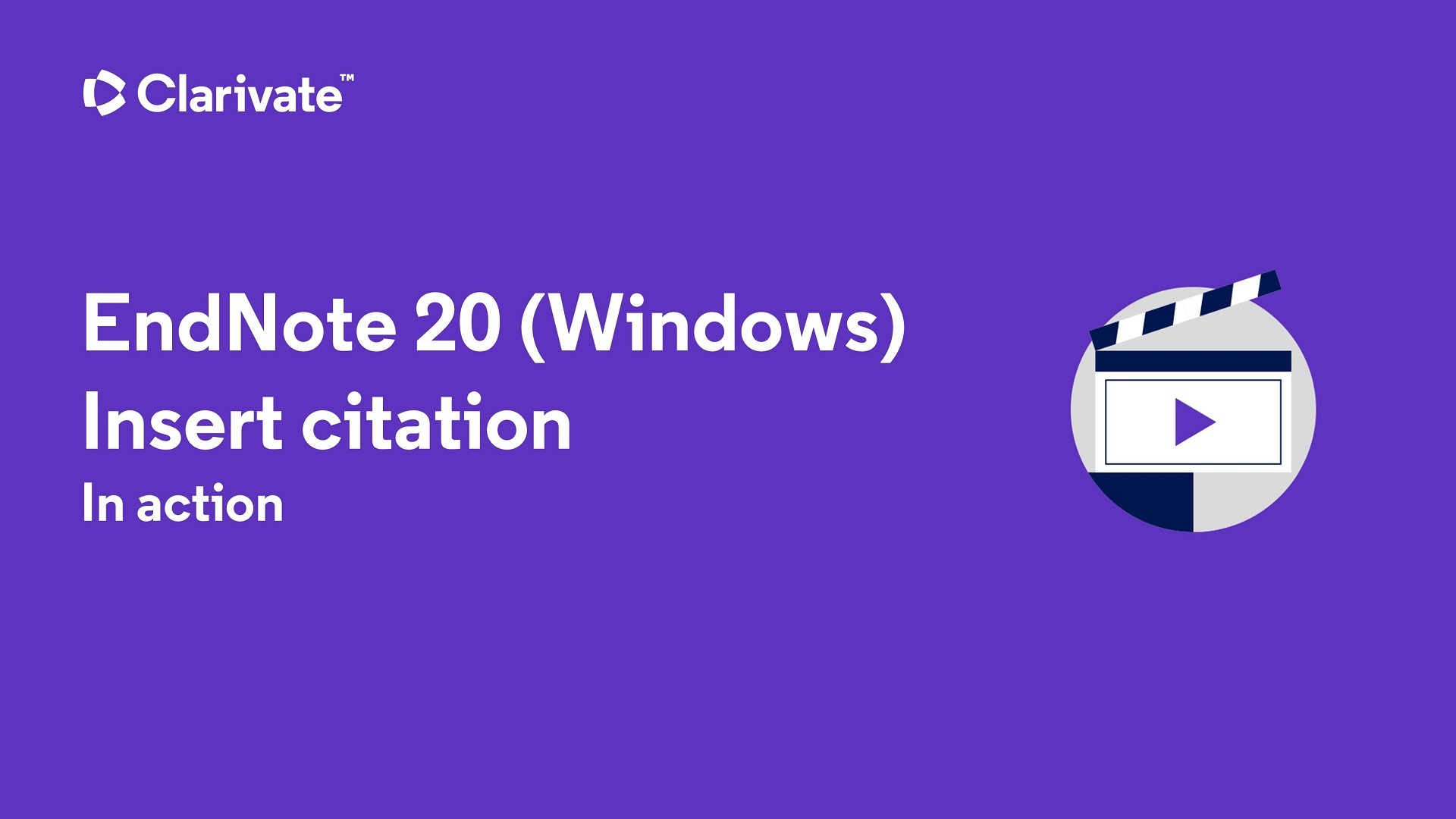


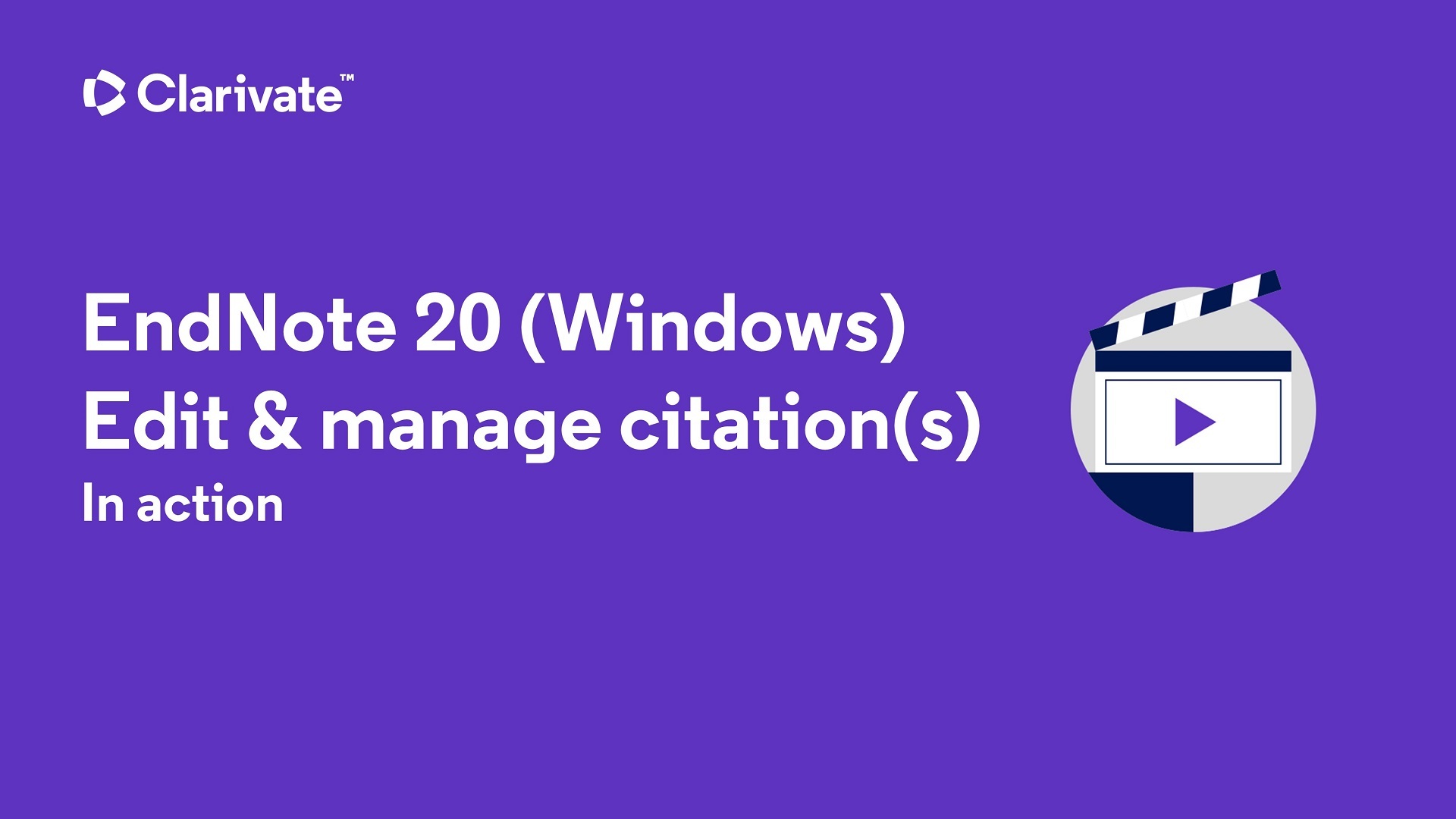
There are 100's of different referencing styles or output styles available through EndNote. The 500 most popular styles are available on the software and any additional styles needed can be downloaded from Output Styles on the Endnote website.

Harvard SETU Cite Them Right - download to EndNote
SETU WD Harvard Business style for EndNote